Getting Started with the ChatGPT API

Our comprehensive guide breaks down the ins and outs of the ChatGPT API and shows you how you can use it for AI-driven communication and natural language processing.
ChatGPT’s natural language processing has received a considerable upgrade thanks to the innovation of GPT-4. There’s a whole new world of possibilities at our fingertips. For example, we can incorporate conversational AI features into our apps with ease, thanks to OpenAI’s release of the ChatGPT API.

With so many opportunities opened up by this one move, developers can create new AI-driven applications. One cool feature? The ChatGPT API makes it possible to create interactive user interfaces. They’re capable of adapting to human language, which grants developers the chance to try out innovative AI-driven applications… think chatbots and virtual assistants. Adaptations like that would have a huge impact on positive customer interactions and experiences. If we’ve caught your interest so far, keep reading to see what’s coming next. First, we’ll explain what the ChatGPT API can do and show you how to use it with Python in this beginner’s guide. We also go over the ChatGPT API in detail as well.
What is GPT?
We owe a lot of our current conveniences to OpenAI—the organization that created the Generative Pre-trained Transformer, or GPT, for short. This family of language models is made up of GPT-1 to GPT-4. Interestingly, we can upgrade these models even further for particular language tasks after training them on a large amount of textual data.

ChatGPT can figure out what words would naturally come next in a conversation. So, for the most part, it writes in a way that makes sense. It really is like talking to a person. It also has safety features to make sure it’s trustworthy, safe, and knowledgeable. ChatGPT’s knowledge as it concerns topical information will be as recent as March 2023.
GPT models, including ChatGPT, can imitate human conversation, significantly improving user experience by making interactions more intuitive and enjoyable.
What is the ChatGPT API?
The Application Programming Interface, or API, helps two software applications talk to each other. APIs allow one application to share specific features and data with other applications. For example, developers can build their own apps using Twitter’s data, like user profiles and tweets, by accessing the Twitter API.
To create an app that uses ChatGPT, developers need to connect to the ChatGPT API. They can do this directly or use a special tool called a library. It’s important to handle the API key safely because it functions like a password that lets the app talk to ChatGPT. This setup helps the app use ChatGPT’s features and data properly.

You can use OpenAI’s conversational AI models, like GPT-4, GPT-4 Turbo, and GPT-3 through ChatGPT API. APIs let us add these language models to our apps. To get the most out of them, we need to make API calls and manage tokens.
There are many fun and useful ways to use these APIs to create cool features for your apps. This could include things like chatting with the AI, getting writing help, or answering questions automatically:
Constructing virtual assistants and chatbots
Streamlining customer support procedures through automation
Producing material such as reports, emails, and more
Responding to inquiries unique to a domain
That means you can plug and go! In a nutshell, developers can insert ChatGPT into their apps and use its capabilities for new or existing applications.
Key Features of the ChatGPT API
Now, why would you ever feel the need to use the ChatGPT API in your project? Here are some factors that perhaps you didn’t consider:

The ChatGPT API is the go to API mainly because of its ability to generate strong natural language and because of its understanding capabilities. Developers now possess the power to produce creative solutions that fully utilize AI. Beginners can also get in on the action. The API offers documentation and assistance to help you get going.
Key Features of the ChatGPT API
Now, why would you ever feel the need to use the ChatGPT API in your project? Here are some factors that perhaps you didn’t consider:
The ChatGPT API is the go to API mainly because of its ability to generate strong natural language and because of its understanding capabilities. Developers now possess the power to produce creative solutions that fully utilize AI. The API is user-friendly as well, offering thorough documentation and assistance to help you get going right away. Create cutting-edge apps that push the limits of AI technology by trying the ChatGPT API on for size. Next generation apps are waiting for you to leverage AI technology to keep pushing innovation to its limits.
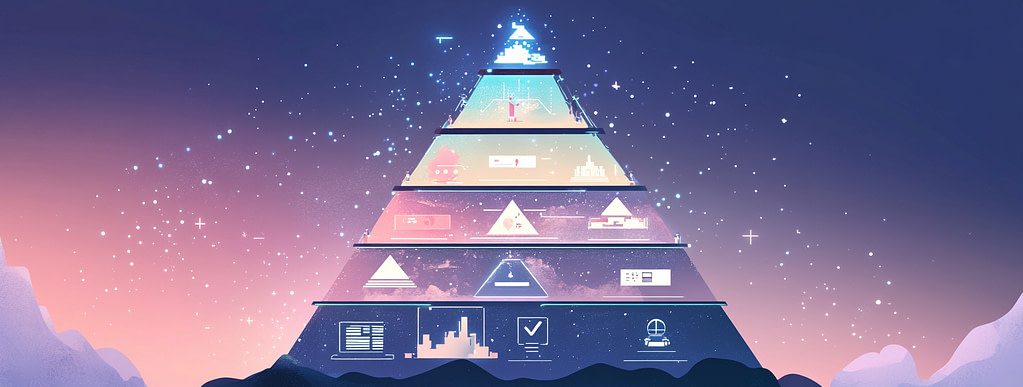
Natural Language Processing and Understanding
ChatGPT can recognize different language patterns and respond accordingly. It can answer questions, follow commands, and understand statements accurately.
Contextual Response Generation
ChatGPT can also provide responses fall in line with the flow of conversation. It does this while keeping the context in mind that it previously recorded. Additionally, it can also handle long conversations. All of this combined makes its responses more meaningful.
Some key capabilities offered by the API include:
Natural language understanding
Contextual response generation
Ability to answer follow-up questions
Support for conversational workflows
How to use the ChatGPT API Endpoint
From any Python 3.7+ application, the OpenAI Python API library provides an easy-to-use and effective means of interacting with OpenAI’s REST API. Sometimes the techy language can be overwhelming. We designed this guide to give you an idea of how to use the ChatGPT API in the real world. Maybe you have a project coming up. This guide shows you the steps for generating access codes, setting up software, and creating functions so you can easily connect with the API. Work smarter not harder!
Make sure you set up a productive development environment before working with the API, and use the best practices for a smooth coding experience.
Installation
To start using the library, install it using pip:
!pip install openaiUsage
To use the library, you’ll need to import it and create an OpenAI client:
from openai import OpenAI client = OpenAI(api_key=”YOUR_APIKEY_HERE”)
Creating a key requires logging into platform.openai.com.
The code mentioned above shows how to use the ChatGPT model to produce responses. Once you have the key, you can use the API to create chat completions and make other requests.
# Importing the OpenAI library
from openai import OpenAI
# Initialize the OpenAI client with your API key
client = OpenAI(api_key="your_api_key_here")
# Creating a chat completion
# This sends a message to the GPT-4 model and gets a response
chat_completion = client.chat.completions.create(
messages=[
{
"role": "user",
"content": "Who was Benjamin Franklin?",
}
],
model="gpt-4-2023", # Updated model name
)
# Print the response from the model
print(chat_completion.choices[0].message["content"])In order for the model to produce contextually appropriate responses, an array of message objects, each with a role and content, is accepted by the ’messages’ parameter.
Additionally, the library allows responses to be streamed via Server-Side Events (SSE). This is an illustration of how to respond in real time:
# Importing the OpenAI library
from openai import OpenAI
# Initialize the OpenAI client with your API key
client = OpenAI(api_key="your_api_key_here")
# Streaming responses via Server-Side Events (SSE)
# This allows you to get real-time responses from the GPT-4 model
stream = client.chat.completions.create(
model="gpt-4-2023", # Updated model name
messages=[{"role": "user", "content": "What is Machine Learning?"}],
stream=True,
)
# Print each part of the response as it comes in
for part in stream:
print(part.choices[0].delta.content or "")OpenAI Models and Pricing
OpenAI offers various AI models through their API, each with different features, costs, and use cases.
The flagship GPT-4 model is the most advanced and expensive. It costs $0.03 per 1,000 tokens for input and $0.06 per 1,000 tokens for output. GPT-4 can understand and produce human-like text, supporting up to 128,000 context tokens. The GPT-4 family includes GPT-4-32k, which uses 32,000 context tokens, and the standard GPT-4 model.
The newly released GPT-4 Turbo model is even more powerful, with a 128k context length and vision support. The best part is its lower cost: $0.01 per 1,000 tokens for input and $0.03 per 1,000 tokens for output.
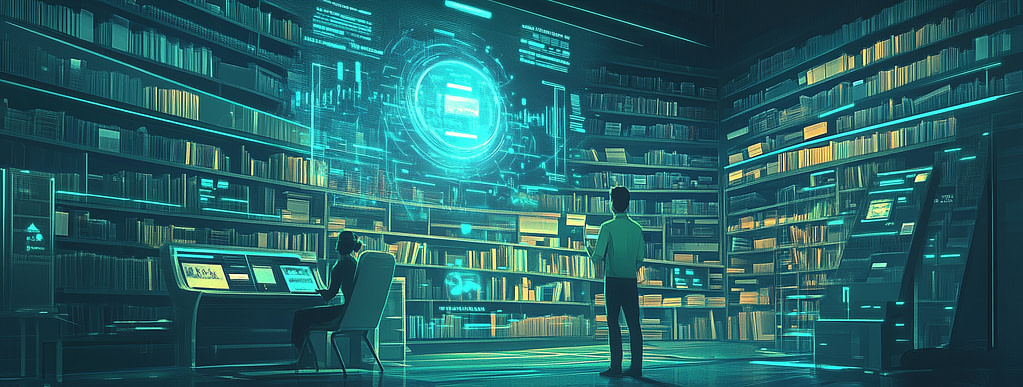
For a more budget-friendly option, OpenAI provides the GPT-3.5 model family. GPT-3.5 Turbo was created for chatting and it can handle up to 16,000 context tokens. It costs $0.0010 for every 1,000 input tokens and $0.0020 for every 1,000 output tokens. The GPT-3.5 Turbo Instruct model is a little more expensive. It can handle 4,000 context tokens and costs $0.0015 for every 1,000 input tokens and $0.0020 for every 1,000 output tokens.
OpenAI’s API offers more than just language models. The Assistants API helps build AI assistants with features like code interpretation and getting information. Their image models can make and edit pictures. Embedding models turn text into numbers, which can be used for different applications. You can also fine-tune models for specific needs.
Via an easy pay-as-you-go API, OpenAI provides developers with access to a variety of potent AI models. The budget as well as the particular application requirements determine the model to use. While models such as GPT-3.5 strike a balance between cost and performance for a variety of applications, GPT-4 offers state-of-the-art capabilities at a premium price point.
To find out more about all of the models that are offered and their API prices, you can visit the official documentation.
Flexibility and Customization
The API provides many parameters to customize the model’s behavior as per your application’s needs:
Authentication and API Key
api_key (str): Your API key for authenticating requests. Required.
Models
model (str): The ID of the model to use. Specifies which model to use for completion.
Input
prompt (str): The prompt(s) to generate completions for. Typically text.suffix (str): The suffix that comes after a completion of generated text.
Output
max_tokens (int): The maximum number of tokens to generate in the completion. Between 1 and 4096.stop (str): Up to 4 sequences where the API will stop generating further tokens.temperature (float): Controls randomness. Values range from 0.0 to 2.0. Higher values mean the model will take more risks.top_p (float): Alternative to sampling with temperature, called nucleus sampling. Values range from 0.0 to 1.0. Higher values means the model will take more risks.n (int): How many completions to generate for each prompt.stream (bool): Whether to stream back partial progress. If set, tokens will be sent as data-only server-sent events as they become available.
Shaping ChatGPT API Behavior
The three primary message types—”system,” “user,” and “assistant”—are what determine how a chatbot behaves.
System Messages
System messages function similarly to a brain. They help the chatbot understand the conversation and decide what to say next. For example, system messages can track the topic of the conversation, notice the user’s emotions, or remember past chats. This information helps the chatbot make sense of a person’s messages and create helpful responses.
User Messages
As the user, you type messages to the bot. It reads these messages and uses natural language processing to figure out what you mean and what you want. How you word your message, how long it is, and even your punctuation can change how it responds.
Assistant Messages
Assistant messages are the replies from the chatbot. These responses are based on what it understands from the system messages and user messages. It uses the information it has to produce the best response.
Final Thoughts
With the ChatGPT API, you can create sophisticated chatbots that can have real conversations with humans. It could automate customer support so that customers get their questions answered quickly. It also creates content like articles, stories, or other written material automatically, and answer specific questions in different fields.
OpenAI offers different models with the ChatGPT API for specific tasks and budgets, so you can pick the one that fits your needs. For instance, GPT-4 is the latest and most advanced model, great for complex tasks, while GPT-3.5 is a more affordable option that still offers powerful capabilities.
This guide will help you understand how to use the API effectively and take advantage of its features to build amazing applications. With the ChatGPT API, you have a flexible and powerful tool at your disposal to create smart, AI-driven solutions for a variety of uses.