Transform Your OneDrive Content into AI-Ready Data with Vectorize
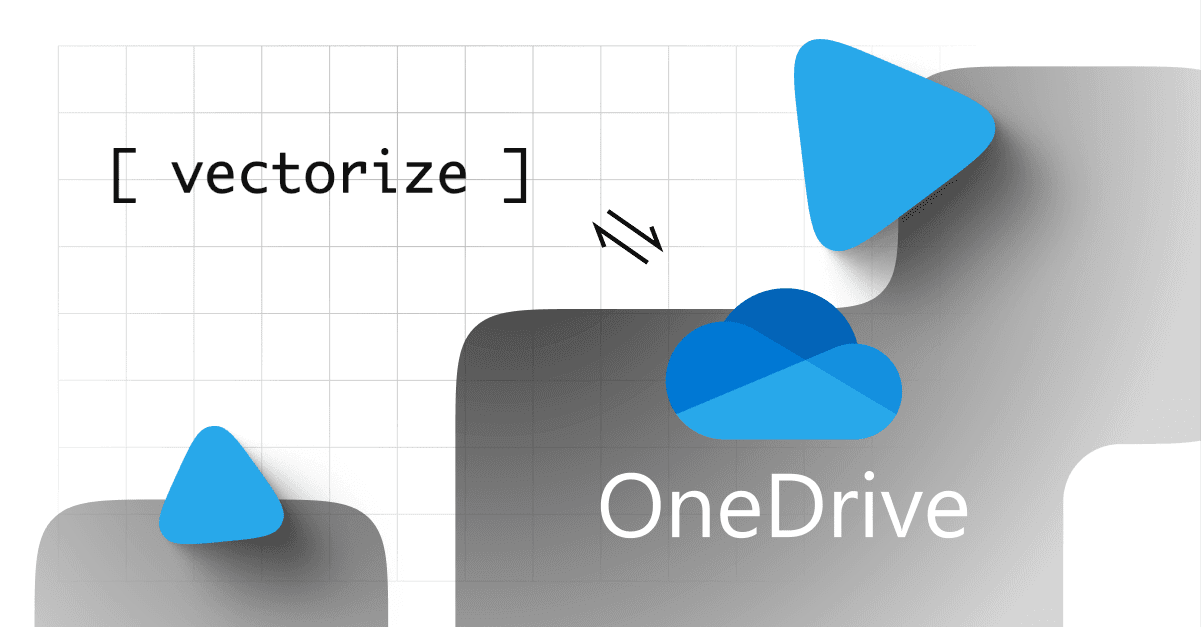
Building AI applications that learn from your documents should be straightforward. Yet many teams struggle with a common challenge: efficiently connecting their OneDrive content to their AI workflows. Manual uploads, constant maintenance, and keeping data current can slow down even the most capable developers.
Instant Access to OneDrive Files
With Vectorize’s OneDrive source connector, you can create a retrieval-augmented generation (RAG) pipeline that automatically processes documents from your personal OneDrive or OneDrive for Business. When Vectorize finds new files—whether they’re Word documents, Excel spreadsheets, PowerPoint presentations, or PDFs—it processes them immediately, making them available in your vector database for your AI applications to access.

Simple Setup & Automated Syncing
Just connect your OneDrive account, choose the folders you want to monitor, and Vectorize handles the rest. Your documents are automatically processed and made available to your AI applications, with no ongoing maintenance required.
Once configured, your pipeline stays in sync with your OneDrive automatically. Add new files, update existing ones, or reorganize your folders—your AI applications will always work with the latest version of your data. No manual updates, no data staleness, no hassle.
Seamless Source Integration
Your files may live across different platforms, but Vectorize unifies them in one powerful RAG pipeline. For example, if you’re building an AI assistant for your sales team, your sales playbooks might live in OneDrive, customer documentation in SharePoint, and customer conversations in Intercom. Vectorize lets you combine documents from all these sources into a single RAG pipeline, delivering complete context to your AI applications for smarter, faster insights.

Getting Started
Ready to transform how your AI applications use OneDrive data? Sign up for Vectorize and start building smarter AI applications today.