Introducing the Vectorize MCP Server: Connect AI Assistants to Your Data
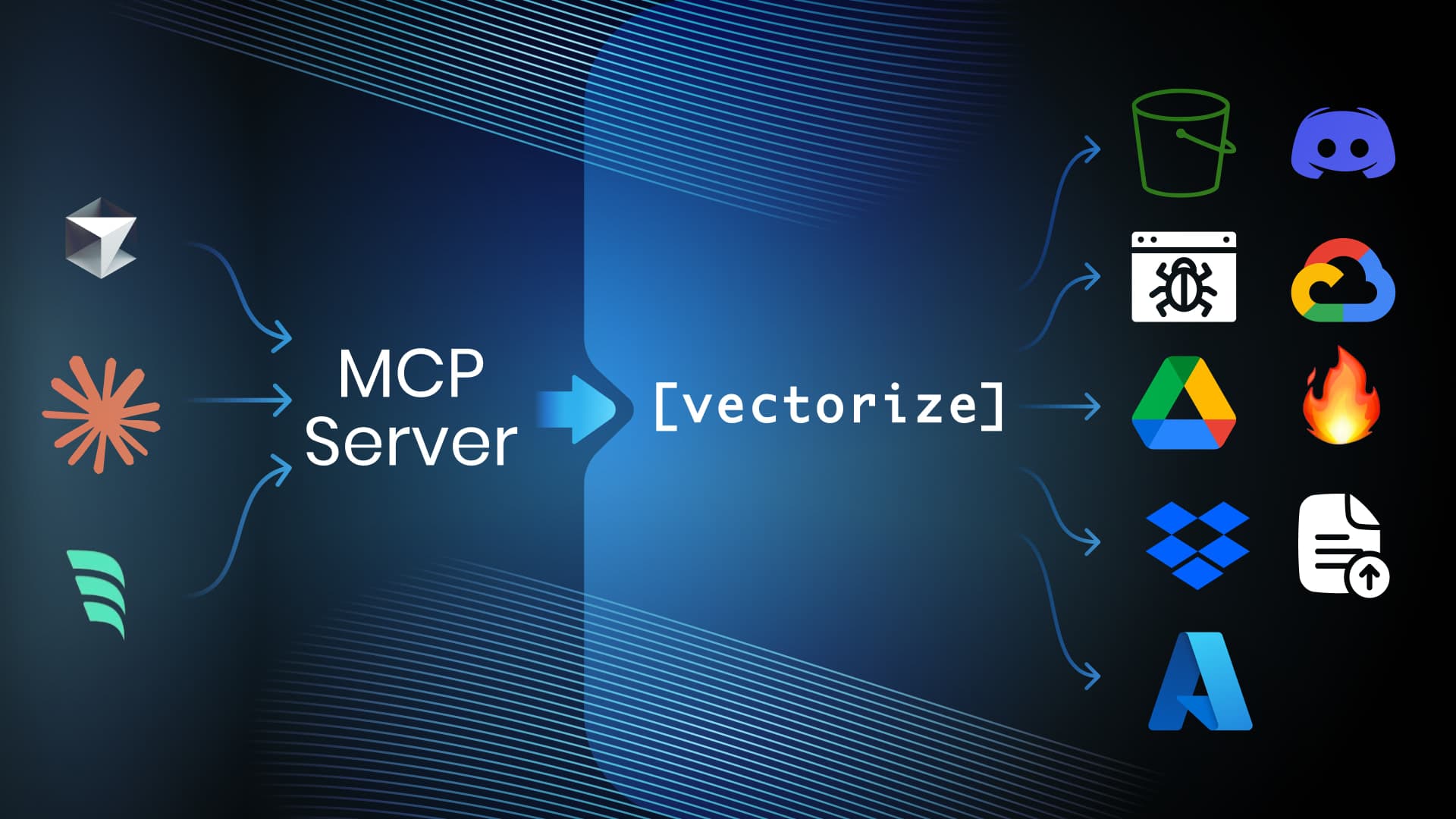
Give your AI assistants secure, real-time access to your organization’s data with the Vectorize MCP Server (Beta)! This is a powerful new capability that enables AI assistants like Claude to securely access and utilize your organization’s data—combining Vectorize’s powerful vector retrieval, text extraction, and deep research capabilities with your own knowledge base.
What is the Model Context Protocol?
The Model Context Protocol (MCP) is an emerging standard for connecting AI assistants to external tools and data sources. It allows AI models to access and utilize specialized capabilities beyond their training data, such as retrieving information from vector databases or processing documents. Think of MCP as a standardized bridge that lets AI assistants tap into the tools and data your business relies on—without custom integrations.
Vectorize’s implementation of the MCP server bridges the gap between your AI assistants and your organization’s knowledge base, enabling more accurate, contextual, and data-driven responses.
Key Features
Retrieve Documents
Perform vector searches in your Vectorize pipelines. Your AI assistants get access to the most relevant, up-to-date information—ensuring accurate, context-rich responses.
Deep Research
Automatically generate in-depth research reports, combining your data with advanced analysis—ideal for complex queries and insights.
Text Extraction and Chunking
Extract and structure text from unstructured documents like PDFs. This capability is particularly useful when working with unstructured data sources like PDFs, enabling AI assistants to understand and utilize the content effectively.
Getting Started
To configure the MCP server with Claude or any MCP client, you only need to copy the following configuration:
{
"mcpServers": {
"vectorize": {
"command": "npx",
"args": ["-y", "@vectorize-io/vectorize-mcp-server@latest"],
"env": {
"VECTORIZE_ORG_ID": "your-org-id",
"VECTORIZE_TOKEN": "your-token",
"VECTORIZE_PIPELINE_ID": "your-pipeline-id"
}
}
}
}Once configured, your AI assistant can use the Vectorize tools to access and utilize your data.
Use Cases
The Vectorize MCP server enables a wide range of powerful use cases:
Enhanced Customer Support
Equip your customer support AI assistants with access to your product documentation, knowledge base, and support ticket history. This ensures accurate, contextual answers, reducing response times and improving customer satisfaction.
Data-Driven Decision Making
Enable your AI assistants to access and analyze your organization’s data, generating insights and recommendations based on the most up-to-date information. This empowers your team to make data-driven decisions with confidence.
Knowledge Management
Create AI assistants that can access, organize, and retrieve information from your organization’s knowledge base. This makes it easier for your team to find and utilize the information they need, improving productivity and reducing knowledge silos.
Research and Analysis
Leverage the deep-research tool to generate comprehensive research reports on specific topics, drawing from your organization’s data and external sources. This accelerates research processes and enables more thorough analysis.
Why It Matters
The integration of AI assistants with your organization’s data through the Vectorize MCP server represents a significant advancement in how AI can be utilized within your organization:
- Accuracy: By accessing your organization’s data directly, AI assistants can provide more accurate and contextually relevant responses.
- Freshness: The MCP server ensures AI assistants always have access to the most up-to-date information, eliminating the problem of stale or outdated responses.
- Security: Your data remains within your control, with the MCP server providing a secure bridge between your AI assistants and your data.
- Efficiency: By automating the process of retrieving and processing information, the MCP server enables your team to work more efficiently and focus on higher-value tasks.
Get Started Today
Get started with the Vectorize MCP Server (Beta) today—read the docs and connect your AI assistants to your data in minutes.
As always, we welcome your feedback and suggestions!