Maximising Your Experience with ChatGPT

OpenAI’s ChatGPT has garnered the attention of high schoolers, professionals, and businesses alike. It is arguably the most popular AI tool. This model has the ability to generate human-like text through conversational commands. Using ChatGPT may not solve all your problems, but it does give you a kickstart to get your brain to work.
Getting Started with ChatGPT
If you’re new to ChatGPT, getting started is simple. Go to the landing page. Create an account or use social account authentication to get started. Once you access the interface, you’ll find yourself greeted by a simple interface. Type in what you need (as a text command), and Voila! The system will get to work. It is all packaged in a user-friendly environment, you can give the model your feedback, edit, train, and practice.
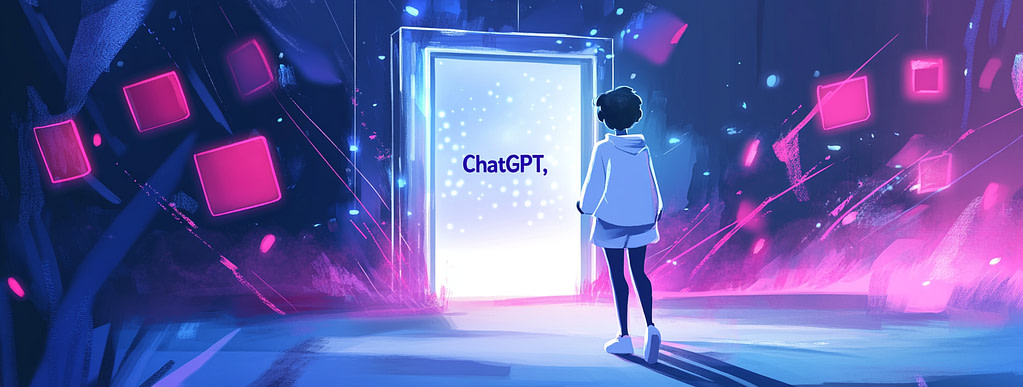
Now, if you’d like to use ChatGPT like a pro, then it’s essential to familiarize yourself with it a little bit better.
Navigating the ChatGPT Interface
Chatting with ChatGPT is just like talking to Alexa or Google Assistant. The only difference is that ChatGPT produces results not just fetches them. You can not train Alexa to write lyrics for a song or to create a new recipe based on an article about flavors. ChatGPT, however, can do this. It can find items for you, answer your questions, solve problems, and use algorithms to create text for you.
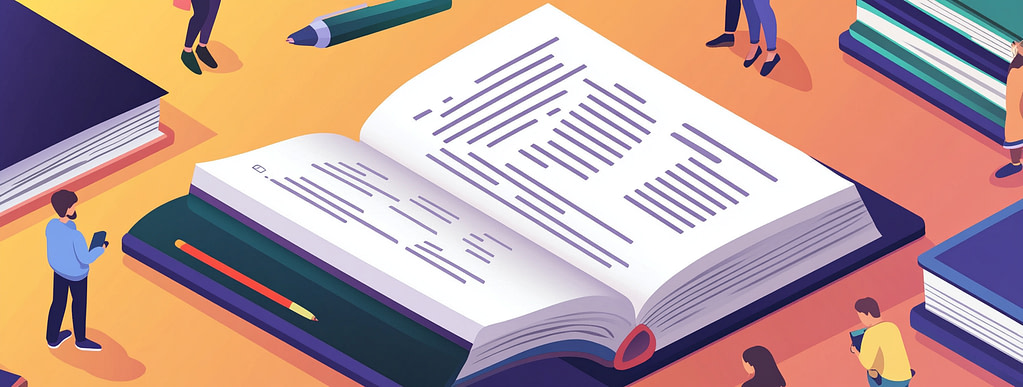
You guide the system. If you give ChatGPT a very complex task like writing a legal document, you will find that it asks you to edit it. You can still guide it on how to tweak the content, but it will still ask you to review it. This is because it is trained that way. It is trained so you can control the results according to your needs.
All messages you share with the model are stored as archive conversations on the left-side panel of the interface. This gives you unlimited access to the history of discussions for the future. But, that’s not it. You can customize your chat environment, try shortcuts, save prompts as different chats, and much more. All of this starts with understanding how it works first.
ChatGPT’s Features In a Nutshell
You can ask ChatGPT to role-play. It can be your ‘Marketer’, ‘Recipe Developer’, ‘Developer’, and so on. By asking the system to think and act in a certain role you are influencing its behavior. Remember: ChatGPT has a huge knowledge base, and a vast set of algorithms, and together these can help you get the answers you are looking for.

If you want it to give you more specific ideas, adjust the temperature setting. Experiment with shorter and longer prompts. Give the system enough context so the results are specific for you. If there are aspects of the output you don’t like then ask the system to redo it.
ChatGPT can be integrated with other tools. You will get seamless workflow management if you choose to integrate it.
Maximizing Your ChatGPT Experience
When engaging with ChatGPT, keeping your messages short can lead to better results. Don’t add unnecessary keywords. Start small, break down your queries into parts, and then ask them step by step. If you want to create a lesson plan, for instance, start with the topic. Ask it to give you a number of ideas for various lessons. Explicitly mention the target age group, purpose, and subject for the lesson plan. Then step two will be to pick a topic. Ask the system to create an outline for the selected topic. Tweak the outline, then ask the system to write the plan down based on that tweaked outline.
Breaking down your tasks will help the system focus. It will also help you help the system to edit the results according to your needs step-by-step.

Advanced Strategies for ChatGPT Mastery
You can also prompt the model to think step-by-step. Ask for pros and cons by assessing multiple sides of an argument. You can ask it to find underrated ideas for your growing in your business niche. Or ask it to produce creative ways to do ‘x.’ Whatever you are thinking, ask ChatGPT. It might surprise you with its answers. But, hold on, it is not just for your fun. The system can do much more, especially for the workplace.

Enhancing Your Productivity with ChatGPT
Whether you’re a content creator, writer, or student, you can seek its support. ChatGPT can be a powerful assistant. And, a very organized one. Whether you are writing papers, creating social media posts, or trying to revise, it can help. It is a brainstorming, productivity, and creative tool at the same time.

If you are writing an academic paper, for example, you can ask the model to find redundancies in your paper. Or, if you are procrastinating, you can ask the model to give you an outline to kickstart work. Similarly, if you to get feedback on your social media writing you can ask the model to assess it for you. Or it can polish it for you.
It’s smart and it’s versatile.

You can even ask ChatGPT to give you a list of interview questions to help you prepare for an upcoming interview. Or, you can ask it to assess your responses and find out which ones have a negative connotation.

As a business, you may ask it to write emails for different needs. You can ask it to create ideas for marketing campaigns by sharing what competitors are doing. A business owner can use ChatGPT to create proposals, manage communication, and even take notes. Integrating other tools can save time and automate things.
Is ChatGPT Right for You?
ChatGPT provides a high degree of flexibility in terms of fine-tuning responses. Fine-tuning allows you to tailor the model to suit your unique requirements. This can help you build your own personalized chatbot experience. Simply train your ChatGPT instance into a field-matter expert. You can do this by feeding it data relevant to your niche. A lot of consultancy businesses are doing this already. You can too.
Another way to highlight your forward-thinking approach to AI is through prompts. Businesses are now creating prompt libraries on ChatGPT for others to use for their businesses. This is a great way to capture eyeballs for a B2B firm.
Training ChatGPT can reduce the back-and-forth between the system and the user. So, if you want it to replicate your brand voice, and adhere to industry or community guidelines you can make it do that. Simply, by training it!
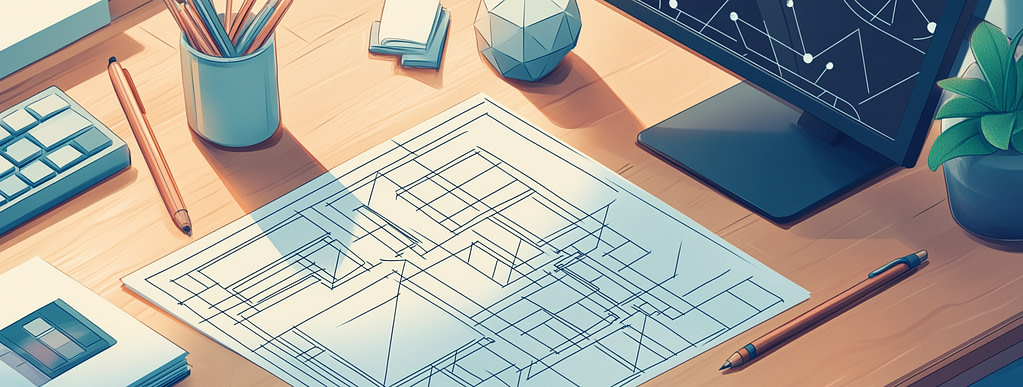
Also, text is not where it ends. ChatGPT’s integration capabilities go beyond text-based interactions. It can support files, multi-media, voice commands, and much more.
Wrapping Up Your ChatGPT Journey
During the recent months, you would have heard a lot of banter about ChatGPT. Some hate it, some love it. If you discover all the ways you can use it to make your life easier you will be with those who love it.
It can give you ideas, streamline your workflow, help you make sense of what a confusing person is saying, and much more. But, you have to play with it to find out what works for you.

To Let Go or Not: The Stigma on AI
Users are at times worried about the ethical considerations of using AI language models like ChatGPT. They want to know if the stigmas about AI are true. Whether it is moral to use AI? Should AI be encouraged? And so on.
As a user, if you engage with ChatGPT, it’s crucial to be mindful of these ethical dimensions and promote ethical AI practices in all interactions.
In order to answer these questions for yourself you must understand the importance of responsible AI usage. Learning about issues related to bias, privacy, and misinformation is important as well. Not all AI outcomes are useful and that is exactly why you should know what you are doing and why you are doing it. As far as the AI stigma is concerned, it should not exist.